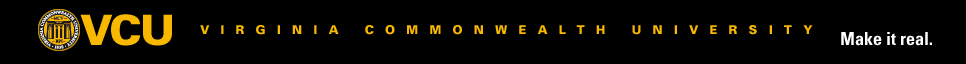

| Title: | SAS Overview [Online Equivalent] |
| Media: | Web |
| Category: | Research/Searching, Statistics |
| Course Description: | As noted below, certain sections of the SAS e-Learning module entitled SAS Programming 1: Essentials cover the equivalent material that is in the VCU Technology Services SAS Overview instructor lead course. You may view this module to learn that material. To access the SAS e-Learning modules, hosted on the SAS website, refer to the "Use Requirements" listed below. This material should be mastered as a prerequisite to attending VCU Technology Services instructor lead courses:
Course: SAS Overview e-Learning Module: SAS Programming 1: Essentials
|
| Use Requirements: | SAS e-Learning modules are interactive video tutorials that are hosted on the SAS Academic Hub website. They allow you to learn basic, intermediate, and advanced SAS concepts and skills. They can be used to support academic instruction and research ONLY. You must be a current VCU faculty, staff or student access them. To access the e-Learning modules:
|
| Sponsor: | StatisticalSciences |
| Policy: | Use of these materials is restricted to VCU students, faculty and staff. Users must abide by the guidelines established by SAS Institute, Inc. when access any e-Learning module. Copyright 2011 SAS Institute Inc. All rights Reserved. |
